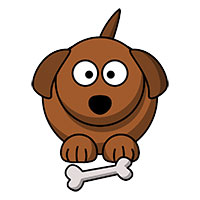Helpful member
Can anyone help please? I have been through the process of generating a digital certificate so that my signature can be generated digitally. The process is complete and I have received notification that the certificate has been generated and the file is being stored in the ‘Cerificate Store’ - presumably on my laptop (?) but I cannot find it anywhere! Does anyone know what the process is, should I be asked to provide my digital signature please - it could be that there may be a link that I need to provide and it will be checked by the organisation that generated it? All sounds rather vague! TIA.























 My name's Alex and this is my website all about Pinar De Campoverde in Spain. Register now for free to talk about General Pinar De Campoverde discussion and much more!
My name's Alex and this is my website all about Pinar De Campoverde in Spain. Register now for free to talk about General Pinar De Campoverde discussion and much more!